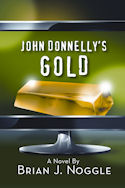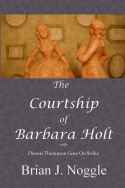Here’s an essay so old that the return address on the manuscript was Honormoor, the Noggle estate in Casinoport. I guess I never got around to making the images it refers to.
—————————————————–
I first worked a keyboard twenty some years ago, a Smith Corona portable typewriter. Qwerty confounded me with its elegant design created to keep mechanical type arms from clogging at the little crosshairs on the paper. I quickly moved onto the computers of the day, such as they were, with the same Qwerty layout, a keypad, and a couple of function keys on the Commodore 128 to keep me company. But sometime circa 1990, I got my first IBM clone—that’s what they called them in those days, when International Business Machines made actual machines of one sort and another—and its 104 key keyboard. Probably not a soft click, since the keyboards of the pre-Clinton era produced a mighty clack-clack-clack that served the old alarm-clock-for-a-puppy role of soothing typewriter users who were skittish with the new technology and the plethora of keys that lacked the end of the line ding or the buzz of an electronic carriage returning.
Because I got started with the keyboards early, I skipped through the whole high school typing experience and forsook the home-row based touch typing in favor of my own organically-developed claw-and-peck which allowed me to accelerate to 30-40 words a minute with only the occasional glance at the keyboard to orient myself. After taking a position in the computer industry, I began using the upper range of the 104 character keyboards, including the esoteric function keys as well as the Print Screen, Insert, Delete, Home, End, Page Up, and Page down keys as well as the number pad. Over the intervening years, I have become accustomed to the standard keyboard layout present on every keyboard that came standard with each Packard Bell I purchased new or, later, at garage sales for five dollars. I can easily jump to the end of the line in my word processor or to the end of the my e-mail inbox. I can easily take a screen shot to illustrate what I see or what the user should see. Aside from the whole glance every once in a whole to ensure that I’m typing my password correctly, I can manipulate the standard keyboard like a professional.
But within the last couple years, manufacturers have begun to conspire against me, possibly the only regular user of the extended key set. They’ve begun to move those keys into new configurations as some sort of practical joke shared by their engineers or usability experts.
I first noticed the shift at a previous employer. When I started, the company provided me with a fresh Dell computer, direct from the factory. That keyboard was almost standard. On a standard keyboard, the extended keys are laid out like this:
However, Dell added a handy set of keys designed to handle those pesky power-related functions of your PC: Power Off, Reset, Sleep. You know, functions previously reserved for the front of your computer case but lately (or at least since 1998) relegated to buttons on your operating system desktop. To make things exciting for its users and to accommodate these functions within the size of a regular keyboard, Dell put these keys into the position at the top of the keyboard, where the Print Screen, Scroll Lock, and Pause/Break keys go and simply pushed those keys down a row:
I couldn’t use the keyboard, as I often toggled the scroll lock setting when I meant to go to the top of the screen, so I brought in a stained, clicking keyboard from my personal collection. Fortunately, I avoided any catastrophic errors, unlike a couple of coworkers nearby who meant to do something and ended up resetting the machine in the middle of some standard, but given their salaries, costly operation. Thanks, Dell!
Of course, it’s not just desktop Windows machines that befuddle my fingertips, but also laptop keyboards. For reasons unknown to usability, laptop and notebook computer designers have intuited that notebooks and their keyboards must not exceed in size an eight by eleven sheet of actual notebook paper, no matter how many keys it needs to hold. Not only do they make the keys smaller, but they replace the CTRL, the ALT, or the Windows key with Fn keys whose esoteric multi-finger gymnastics don’t transfer to real computer use. I pride myself on the ability to use hotkeys to navigate through applications without the mouse, but I’m rendered dependent on the mouse by the understudy keys laptops. Of course, laptops don’t actually have a mouse, so I depend upon whatever unreasonable facsimile the laptop provides. Unfortunately, my Mesozoic IBM Thinkpad doesn’t offer a touchpad; instead, it has a small joystick to move the mouse pointer. A joystick located between the G, H, and B keys that helpfully prevents me from pressing those keys half of the time. Thanks, IBM!
The consternation of glyph constellation extends to Macintoshes, or Macintosha, or Macintoshi, or however you pluralize those cute iMac and eMac boxes with their USB keyboards. Their stock USB keyboards sport concave shapes where the normal keyboard feel convex. Instead of the ALT key, we have the open-Apple key. The keyboard comes with an extra four unfathomable function keys, and the corner of the keyboard most prone to walking cats or tumbling stacks of papers offers a sensitive eject key for the CD/DVD drive. As if the mere alien nature of the keyboard didn’t make me feel enough like a stranger in a strange land, Mac OS X conspires to make my normal shortcut keystrokes into ineffective fat-fingering. The standard CTRL+C keystroke, welded to my psyche through a decade’s use, doesn’t work on the Macintosh as Steve Jobs, in a fit of pique no doubt, decreed that the Control key do nothing and that the open-Apple key, placed conveniently where the Alt key belongs, should handle all common intra-window shortcuts. So not only do I not know where the keys are, but I do not know what they do. Thanks, Steve Jobs!
I know the frantic change within the computer world brings us abundant technological wonders which I’ll probably understand for another decade or two, but I wish that the computer makers could at least not rearrange the keys more frequently than a bored housewife. Would Beethoven have created his master works if the piano keyboards in Vienna all alternated or altered the shape and locations of the keys yielding a particular note? Of course not; he would have spent all of his time adjusting to the medium instead of directing the medium to his wishes. So if I never become centuries’ worth of famous in any keyboarding art, I’ve already assigned the blame.